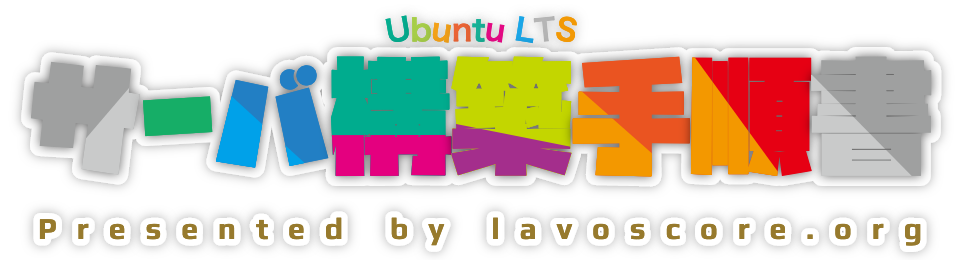§まえがき
この文書は、2024年時点の作業内容をまとめたものです。
- VPS サーバに Ubuntu 24.04 LTS をインストールして Web サーバを立てる。
- さくら 1G サーバを想定していたが、メモリ不足による問題が顕著になってきたので 4G プラン(メモリ 4GB)を想定するものとする。
- サーバの IP は 203.0.113.123 とする。(例示用 IP)
- 割り当てるドメイン名は example.org とする。(例示用ドメイン名)
§サーバで提供される機能一覧
§1. 公開鍵認証での SSH 接続
パスワード認証でのログインを禁止します。
§2. Emacs の導入
Emacs を利用した手順書になっています。
§3. RDBMS の導入
MySQL 最新版を使える状態にします。
§4. 各種プログラミング言語の導入
C, C++, Java, Perl, PHP, Ruby, Python, Go, Node を使える状態にします。
§5. Apache - HTTP/HTTPS の応答
Apache 最新版で HTTP/HTTPS を応答します。
VirtualHost でサブドメインに対応する URL の展開を容易にします。
SNI で複数のドメイン名に対する HTTPS の提供を可能にします。
§6. Let's Encrypt / tinydns の導入
Let's Encrypt の SSL サーバ証明書を自動発行できるようにします。
tinydns で権威 DNS サーバを構築し、DNS-01 チャレンジを可能にします。
ワイルドカード証明書の自動発行が可能になります。
§7. Postfix の導入
メールの送信処理に対応します。
独自ドメイン名でのメールの受信(転送)処理に対応します。
§DNS RRs の設定
| host | type | value |
|---|---|---|
| example.org | A | 203.0.113.123 |
| *.example.org | A | 203.0.113.123 |
| example.org | MX | 10 mx.example.org |
| example.org | TXT | v=spf1 +mx -all |
| example.org | CAA | 0 issue "letsencrypt.org" 0 issuewild "letsencrypt.org" 0 iodef "mailto:yourmail@example.jp" |
| _acme-challenge.example.org | NS | ns.example.org |
§OS再インストール
- 初期設定で期待通りの設定ができていない場合は、OSの再インストールをする。
- さくらVPSのコントロールパネルから、OSを再インストールするサーバを選ぶ。
www99999ui.vs.sakura.ne.jp§OSのインストール操作
- Ubuntu 24.04 LTS を選ぶ。
- OSインストール時のパケットフィルタ(ポート制限)を無効にして、ファイアウォールは手動で設定することにする。
- 初期ユーザのパスワードに使える文字が制限されているので、ここでは簡単なパスワードにしておき、後ですぐに複雑なパスワードに変更する。
- 公開鍵認証できるように公開鍵を登録しておく。
§秘密鍵と公開鍵の作成
- クライアントマシン側で生成した公開鍵を ~/.ssh/authorized_keys に設置すれば公開鍵認証が可能になる。
- クライアント側では次のようなコマンドで秘密鍵と公開鍵を生成できる。
ssh-keygen -t ed25519 -C 'yourmail@example.jp'§サーバ起動
- コンパネからサーバを起動する。
§ssh アクセスする
ssh ubuntu@203.0.113.123// sudo のパスワードを通しておく
sudo ls- 早速、パスワードを複雑なものに設定しておく。
passwd§ユーザ作成
- OSのユーザ名に ubuntu 以外を使いたいので、別のユーザを作成する。
sudo adduser yourname
// input password
sudo gpasswd -a yourname sudo
sudo gpasswd -a yourname adm- クライアント側の
~/.ssh/configに追記する。
Host yourname
HostName 203.0.113.123
User yourname
IdentityFile ~/.ssh/id_ed25519§公開鍵認証の設定
sudo cp -r /home/ubuntu/.ssh /home/yourname/.ssh
sudo chown -R yourname:yourname /home/yourname/.ssh- 以後は yourname で作業する。
§apt 更新
sudo apt update
sudo apt list --upgradable
sudo apt upgrade- 必要があればサーバを再起動する。
sudo reboot§apt コマンド
// パッケージ検索
apt search PACKAGE
// インストール済みパッケージ検索
dpkg -l
// インストール
apt -y install PACKAGE
// アンインストール(purge は環境設定、auto-remove は依存パッケージ含む)
apt purge --auto-remove PACKAGE§emacs 設定
sudo apt -y install emacs
mkdir ~/.emacs.d
curl -fsSL https://server.lavoscore.org/file/emacs/init.el -o ~/.emacs.d/init.el
// 一度 Emacs を開く
emacs ~/.emacs.d/init.el
// Emacs を抜ける;; UTF-8 として扱う
;; prefer-coding-system は使わないことにする
;; https://github.com/takueof/.emacs.d/blob/master/init.el
; (prefer-coding-system 'utf-8)
; (setq coding-system-for-read 'utf-8)
; (setq coding-system-for-write 'utf-8)
(set-language-environment "Japanese")
(set-coding-system-priority 'utf-8)
(setq-default buffer-file-coding-system 'utf-8-unix)
;; macOS ONLY
(when (member system-type '(darwin))
(set-keyboard-coding-system 'utf-8-unix)
(set-selection-coding-system 'utf-8)
(set-terminal-coding-system 'utf-8)
(setq-default default-process-coding-system '(utf-8 . utf-8)))
;; emacs の自動バックアップによる ~ 付きのファイル生成を止める
(setq backup-inhibited t)
(setq delete-auto-save-files t)
;; インデントをソフトタブにする
(setq-default indent-tabs-mode nil)
(setq lisp-indent-offset 2)
;; シンボリックリンクの読み込みを許可
(setq vc-follow-symlinks t)
;; シンボリックリンク先のVCS内で更新が入った場合にバッファを自動更新
(setq auto-revert-check-vc-info t)
;; 空白類文字の可視化
(require 'whitespace)
(set-face-foreground 'whitespace-space "#ccc")
(set-face-background 'whitespace-space nil)
(set-face-bold-p 'whitespace-space t)
(set-face-foreground 'whitespace-tab "#333")
(set-face-background 'whitespace-tab nil)
(set-face-underline 'whitespace-tab t)
(setq whitespace-style '(face tabs tab-mark spaces space-mark))
(setq whitespace-space-regexp "\\(\x3000+\\)")
(setq whitespace-display-mappings
'((space-mark ?\x3000 [?\□])
(tab-mark ?\t [?\xBB ?\t])
))
(global-whitespace-mode 1) ;; 全角スペースを常に表示
(setq-default show-trailing-whitespace t) ;; 末尾のスペースを表示
;; linum は廃止され display-line-numbers-mode に代わった
;; emacs に行番号を表示する
; (require 'linum)
; (global-linum-mode t)
; (setq linum-format "%4d: ")
; (column-number-mode t)
; (line-number-mode t)
;; list the packages you want
(setq package-list '(display-line-numbers))
;; fetch the list of packages available
;(unless package-archive-contents
; (package-refresh-contents))
;; install the missing packages
(dolist (package package-list)
(unless (package-installed-p package)
(package-install package)))
(require 'display-line-numbers)
(global-display-line-numbers-mode t)
(setq display-line-numbers-format "%4d: ")
(column-number-mode t)
(line-number-mode t)
;; f6 で行番号表示をトグルする
;(global-set-key (kbd "<f6>") 'linum-mode)
(global-set-key (kbd "<f6>") 'display-line-numbers-mode)
;; [Ctrl + q] <tab> でハードタブを入力できるようにする
(global-set-key (kbd "<backtab>") (kbd "C-q <tab>"))
;; [Ctrl + z] で矩形選択編集を可能にする
(cua-mode t)
(setq cua-enable-cua-keys nil)
(global-set-key (kbd "C-z") 'cua-set-rectangle-mark)
;; M-x package-list-packages
;; M-x package-install PACKAGE_NAME
;; https://stackoverflow.com/questions/10092322/how-to-automatically-install-emacs-packages-by-specifying-a-list-of-package-name#10093312
;; list the repositories containing them
(setq package-archives '(("melpa-stable" . "https://stable.melpa.org/packages/")))
;; activate all the packages (in particular autoloads)
(package-initialize)
;; list the packages you want
(setq package-list '(editorconfig web-mode))
;; fetch the list of packages available
(unless package-archive-contents
(package-refresh-contents))
;; install the missing packages
(dolist (package package-list)
(unless (package-installed-p package)
(package-install package)))
;; M-x package-install editorconfig
(require 'editorconfig)
(editorconfig-mode 1)
;; M-x package-install web-mode
(require 'web-mode)
(add-to-list 'auto-mode-alist '("\\.php\\'" . web-mode))
(add-to-list 'auto-mode-alist '("\\.html\\'" . web-mode))
(add-to-list 'auto-mode-alist '("\\.tsx?\\'" . web-mode))
(add-to-list 'auto-mode-alist '("\\.svg?\\'" . web-mode))
(add-to-list 'auto-mode-alist '("\\.ts\\'" . js-mode))
(add-to-list 'auto-mode-alist '("\\.mjs\\'" . js-mode))
(add-to-list 'auto-mode-alist '("\\.astro\\'" . web-mode))
;; web-mode で混在する言語のインデントを調整する
(defun my-web-mode-hook ()
"Hooks for Web mode."
;(setq web-mode-markup-indent-offset 2)
;(setq web-mode-css-indent-offset 2)
;(setq web-mode-code-indent-offset 2)
(setq web-mode-attr-indent-offset 0)
(setq web-mode-block-padding 0)
)
(add-hook 'web-mode-hook 'my-web-mode-hook)
;; php-mode のインデントを調整する
(add-hook 'php-mode-hook
(lambda ()
(c-set-offset 'case-label' c-basic-offset)
(c-set-offset 'arglist-intro' c-basic-offset)
(c-set-offset 'arglist-cont-nonempty' c-basic-offset)
(c-set-offset 'arglist-close' 0)
))
;; web-mode でのカラーリング
(custom-set-faces
;; custom-set-faces was added by Custom.
;; If you edit it by hand, you could mess it up, so be careful.
;; Your init file should contain only one such instance.
;; If there is more than one, they won't work right.
'(web-mode-comment-face ((t (:foreground "#ff0000"))))
'(web-mode-doctype-face ((t (:foreground "#808099"))))
'(web-mode-function-call-face ((t (:foreground "#60ccff"))))
'(web-mode-function-name-face ((t (:foreground "#60ccff"))))
'(web-mode-html-attr-equal-face ((t (:foreground "#ffffff"))))
'(web-mode-html-attr-name-face ((t (:foreground "#b07000"))))
'(web-mode-html-attr-value-face ((t (:foreground "#ff0066"))))
'(web-mode-html-tag-bracket-face ((t (:foreground "#ffffff"))))
'(web-mode-html-tag-face ((t (:foreground "#60ccff")))))
(custom-set-variables
;; custom-set-variables was added by Custom.
;; If you edit it by hand, you could mess it up, so be careful.
;; Your init file should contain only one such instance.
;; If there is more than one, they won't work right.
'(package-selected-packages '(editorconfig web-mode)))// rootにも設置する
sudo -i
mkdir ~/.emacs.d
ln -s /home/yourname/.emacs.d/init.el ~/.emacs.d/
// 一度 Emacs を開く
emacs ~/.emacs.d/init.el
// Emacs を抜ける
// root を抜ける
exitsudo update-alternatives --config editor
// 3 (emacs) など好きなエディタを選択する§.editorconfig の設置
sudo curl -fsSL https://server.lavoscore.org/file/editorconfig.txt -o /.editorconfig# 上位ディレクトリの EditorConfig を無視する場合は true
root = true
[*]
charset = utf-8
end_of_line = lf
insert_final_newline = true
trim_trailing_whitespace = true
[*.html]
indent_style = space
indent_size = 2
[*.php]
indent_style = space
indent_size = 2
[*.{css,scss}]
indent_style = space
indent_size = 2
[*.js]
indent_style = space
indent_size = 2§.profile 記述
emacs ~/.profile
// ファイル末尾に以下の内容を追記する# [dir => Cyan, ln => Yellow, or => Blink-Red, mi => Blink-Red]
# or = Orphaned symlink (symlinkFrom), mi = Missing file (symlinkTo; displayed by `ls -l`)
# refs: `dircolors` or `man dir_colors`
export LS_COLORS="${LS_COLORS}di=01;36:ln=01;33:or=01;05;37;41:mi=01;05;37;41:"
# "\[\e]0;\u@\h: \w\a\]${debian_chroot:+($debian_chroot)}\[\033[01;32m\]\u@\h\[\033[00m\]:\[\033[01;34m\]\w\[\033[00m\]\$ "
PS1="\[\e]0;\u@\h: \w\a\]${debian_chroot:+($debian_chroot)}\[\033[01;32m\]\u@\h\[\033[00m\]:\[\033[01;35m\]\w\[\033[00m\]\$ "
PATH="$HOME/bin:$HOME/.local/bin:$PATH"
alias s='ls'
alias sl='ls'
alias qls='ls'
alias qll='ll'
alias qgit='git'
alias emasc='emacs'
# https://orangeclover.hatenablog.com/entry/20110201/1296511181
alias clear2="echo -e '\026\033c'"// 一度ターミナルを抜けて、入り直す
exit§git 設定
- git はデフォルトでインストールされている。
emacs ~/.gitconfig[user]
name = yourname
email = yourname@example.org
[color]
diff = auto
status = auto
branch = auto
interactive = auto
ui = auto
[alias]
co = checkout
st = status
di = diff
diw = diff --color-words='[[:alnum:]]+|[^[:space:]]'
push-reset = push -f origin HEAD:master
amend = commit --amend
pick = cherry-pick
dic = diff --cached
ls = ls-files
up-assume = update-index --assume-unchanged
up-no-assume = update-index --no-assume-unchanged
up-skip = update-index --skip-worktree
up-no-skip = update-index --no-skip-worktree
[core]
pager = less -+S
[push]
default = simple// root にも設置する
sudo ln -s /home/yourname/.gitconfig /rootcd /etc
sudo emacs .gitignore
// 以下の内容を .gitignore ファイルに記述する.gitignore
/letsencrypt/
/tinydns/
/_tinydns/
/_ucspi-tcp/sudo git init .
sudo git add .
sudo git commit -m "first commit"§システムロケール
sudo apt -y install language-pack-ja manpages-jalocale -aC
C.UTF-8
POSIX
ja_JP.utf8localeLANG=C.UTF-8
LANGUAGE=
LC_CTYPE="C.UTF-8"
LC_NUMERIC="C.UTF-8"
LC_TIME="C.UTF-8"
LC_COLLATE="C.UTF-8"
LC_MONETARY="C.UTF-8"
LC_MESSAGES="C.UTF-8"
LC_PAPER="C.UTF-8"
LC_NAME="C.UTF-8"
LC_ADDRESS="C.UTF-8"
LC_TELEPHONE="C.UTF-8"
LC_MEASUREMENT="C.UTF-8"
LC_IDENTIFICATION="C.UTF-8"
LC_ALL=§/etc/hostname 設定
- hostname には FQDN ではなくホスト名(ラベル)を設定する。(Chapter 3. The system initialization)
sudo emacs /etc/hostnameexamplesudo emacs /etc/hosts
// 以下の 3 行目を追加する127.0.0.1 localhost
127.0.1.1 www99999ui.vs.sakura.ne.jp www99999ui
203.0.113.123 example.org example
# The following lines are desirable for IPv6 capable hosts
::1 ip6-localhost ip6-loopback
fe00::0 ip6-localnet
ff00::0 ip6-mcastprefix
ff02::1 ip6-allnodes
ff02::2 ip6-allrouterscd /etc
sudo git add .
sudo git commit -m "/etc/host*"- 上記の設定ファイルを書き換えたらサーバを再起動する。
sudo reboot- 数秒後に再起動が完了するので再度 ssh で接続して設定が反映されているかを確認する。
- ログインシェルの冒頭の
yourname@example:~$のような部分を見れば hostname が確認できる。
- ログインシェルの冒頭の
§公開鍵認証を可能にする
クライアントマシン側で生成した公開鍵を ~/.ssh/authorized_keys に設置すれば公開鍵認証が可能になる。
クライアント側では次のようなコマンドで秘密鍵と公開鍵を生成できる。
ssh-keygen -t ed25519 -C 'yourmail@example.jp'RSA 2048 bit 鍵でもよいが、Ed25519 鍵が使える環境であれば Ed25519 鍵を使いたい。
クライアント側では ~/.ssh/id_rsa や ~/.ssh/id_ed25519 などがあれば自動的にそれが使われるが、明示的に使いたい場合は ssh -i /path/to/id_ed25519 のようにオプションを付与して秘密鍵のパスを指定するか、次のように ~/.ssh/config ファイルを記述すればよい。
Host example.org
HostName 203.0.113.123
User yourname
IdentityFile ~/.ssh/id_ed25519§ファイアウォールを有効にする
sudo ufw status numbered
sudo ufw default deny
sudo ufw allow ftp
sudo ufw allow ssh
sudo ufw allow http
sudo ufw allow https
sudo ufw allow domain
sudo ufw enable
// enable really? [y/n]
sudo ufw status numberedcd /etc
sudo git add .
sudo git commit -m "ufw"sudo ufw status numberedで開放中のポートのルールを(ルール番号付きで)確認できる。- ルールを削除したい場合:
sudo ufw delete allow httpで allow http のルールを削除できる。sudo ufw delete 123でルール番号 123 のルールを削除できる。
- 何らかの変更を加えた後は
$ sudo ufw reloadで変更を反映する。
§ミドルウェア
node 等をインストールするのには https://github.com/jdx/mise を用いることを推奨する。
sudo apt -y install apache2
sudo apt -y install mysql-server
sudo apt -y install build-essential libssl-dev libreadline-dev zlib1g-dev libffi-dev libyaml-dev
sudo add-apt-repository ppa:ondrej/php
sudo apt update
sudo apt -y install php8.4
sudo apt -y install php8.4-mysql php8.4-curl php8.4-gd php8.4-mbstring php8.4-xml php8.4-intl php8.4-imagick php8.4-zip php8.4-bcmath php8.4-dev
sudo apt -y install silversearcher-ag tree imagemagick zipsudo apt list --upgradable
sudo apt upgrade
sudo rebootcd /etc
sudo git add .
sudo git commit -m "middleware installed"cd ~
emacs getcomposer.sh#!/bin/sh
EXPECTED_CHECKSUM="$(php -r 'copy("https://composer.github.io/installer.sig", "php://stdout");')"
php -r "copy('https://getcomposer.org/installer', 'composer-setup.php');"
ACTUAL_CHECKSUM="$(php -r "echo hash_file('sha384', 'composer-setup.php');")"
if [ "$EXPECTED_CHECKSUM" != "$ACTUAL_CHECKSUM" ]
then
>&2 echo 'ERROR: Invalid installer checksum'
rm composer-setup.php
exit 1
fi
php composer-setup.php --quiet
RESULT=$?
rm composer-setup.php
exit $RESULTchmod +x getcomposer.sh
./getcomposer.sh
rm getcomposer.sh
mkdir ~/bin
mv composer.phar ~/bin/composer§Java
sudo apt install openjdk-21-jdk
cd /etc
sudo git add .
sudo git commit -m "java"§Ruby
git clone https://github.com/rbenv/rbenv.git ~/.rbenv
git clone https://github.com/rbenv/ruby-build.git ~/.rbenv/plugins/ruby-build
cd ~
emacs .profile# https://qiita.com/kerupani129/items/77dd1e3390b53f4e97b2
export PATH="$HOME/.rbenv/bin:$PATH"
eval "$(rbenv init -)"// 一度ターミナルを抜けて、入り直す
exit// インストール可能な Ruby のバージョンを確認
rbenv install -l
// メモリが十分あれば、2分程度で最新版がインストールできる
// 4GB あれば十分だが、もしかしたら 2GB でも足りるかもしれない
rbenv install 3.x.y
rbenv global 3.x.y
rbenv rehash
// 以下は、さくら 1G で Ubuntu 24.04 に ruby をインストールする手順
// 3.2.x, 3.3.x はメモリ不足でインストールに失敗するので
// 3.1.x をインストールする(インストールには 50 分近くかかるので注意)
// メモリが少ないので -j1 で並列処理をさせないようにしておく
// --disable-install-doc でドキュメントの生成をしないようにする
// ログは /tmp/ruby-build.20240630232944.38582.log のようなファイルで確認できる
MAKEOPTS="-j1" CONFIGURE_OPTS="--disable-install-doc" time rbenv install 3.1.x
rbenv global 3.1.x
rbenv rehash§gem
- 必要があれば好きなものを入れる。
gem update --system§python
ln -s /usr/bin/python3 ~/bin/python§go
git clone https://github.com/syndbg/goenv.git ~/.goenv
emacs ~/.profile# https://qiita.com/locomotive/items/1c9461dc059b663b022f
# https://github.com/sonots/lltsv
export GOENV_ROOT=$HOME/.goenv
export PATH=$GOENV_ROOT/bin:$PATH
eval "$(goenv init -)"// 一度ターミナルを抜けて、入り直す
exitgoenv install -l
goenv install 1.xx.yy
goenv versions
goenv global 1.xx.yy
goenv rehashgo install github.com/sonots/lltsv@latest§node
git clone https://github.com/nodenv/nodenv.git ~/.nodenv
emacs ~/.profile# https://qiita.com/masakuni-ito/items/1ea015eea03ef4b95c72
# https://hodalog.com/nodenv-install-no-such-command/
export PATH="$HOME/.nodenv/bin:$PATH"
eval "$(nodenv init -)"// 一度ターミナルを抜けて、入り直す
exit// このままでは nodenv install コマンドがないので node-build を入れる
mkdir -p "$(nodenv root)"/plugins
git clone https://github.com/nodenv/node-build.git "$(nodenv root)"/plugins/node-build
nodenv install -l
nodenv install ***
nodenv versions
nodenv global ***
nodenv rehash§php.ini の設定
sudo emacs /etc/php/8.4/apache2/php.ini ; Maximum amount of memory a script may consume
; https://php.net/memory-limit
-memory_limit = 128M
+memory_limit = 256M ;;changed
; Its value may be 0 to disable the limit. It is ignored if POST data reading
; is disabled through enable_post_data_reading.
; https://php.net/post-max-size
-post_max_size = 8M
+post_max_size = 64M ;;changed
; Maximum allowed size for uploaded files.
; https://php.net/upload-max-filesize
-upload_max_filesize = 2M
+upload_max_filesize = 64M ;;changed
; Maximum number of files that can be uploaded via a single request
-max_file_uploads = 20
+max_file_uploads = 128 ;;changed
[Date]
; Defines the default timezone used by the date functions
; https://php.net/date.timezone
-;date.timezone =
+date.timezone = Asia/Tokyo ;;changedsudo emacs /etc/php/8.4/cli/php.ini [Date]
; Defines the default timezone used by the date functions
; https://php.net/date.timezone
-;date.timezone =
+date.timezone = Asia/Tokyo ;;changedcd /etc
sudo git add .
sudo git commit -m "php.ini"§MySQL
§MySQL 実行時のメモリ使用量を制限する
- メモリが少ない場合は、MySQL が実行時メモリ不足で自動的にプロセスを停止させてしまうので、メモリ使用量を制限しておく
sudo emacs /etc/mysql/mysql.conf.d/mysqld.cnf # The following values assume you have at least 32M ram
[mysqld]
+table_definition_cache=400
+
#
# * Basic Settings
#cd /etc
sudo git add .
sudo git commit -m "mysqld.cnf"§MySQL を起動する
mysql --version
sudo systemctl enable mysql
systemctl status mysql
sudo mysql -u root§MySQL 一般ユーザを作成する
- MySQL ユーザのパスワードは適切なものを設定する。
// ユーザを作成する
mysql> CREATE USER mysqluser@localhost IDENTIFIED by 'YOUR_DB_PASSWORD';
// 権限を与える
mysql> GRANT ALL PRIVILEGES ON *.* TO mysqluser@localhost;
// MySQL を抜ける
mysql> quit§権限を外す場合
// 権限を外す
mysql> REVOKE ALL PRIVILEGES ON *.* FROM mysqluser@localhost;
// 特定の DB のみに権限を与える場合
// この例では proj_ を接頭辞に持ち、その後ろに少なくとも 1 文字以上を持つ DB への権限が与えられる
// LIKE 句と同様に、ワイルドカード _ は任意の1文字であり % は任意の 0 文字以上の意味を持つ
mysql> GRANT ALL PRIVILEGES ON `proj\__%`.* TO mysqluser@localhost;§存在するユーザの権限確認
mysql> SELECT Host, User FROM mysql.user;
mysql> SELECT * FROM mysql.user\G
mysql> SELECT * FROM mysql.db\G§全データベースのバックアップとリストア
mysqldump -u mysqluser -p -x --all-databases > dbdump.sqlmysql -u mysqluser -p < dbdump.sql§文字コード
- デフォルトで utf8mb4 になっている。
mysql> show variables like 'char%';
+--------------------------+----------------------------+
| Variable_name | Value |
+--------------------------+----------------------------+
| character_set_client | utf8mb4 |
| character_set_connection | utf8mb4 |
| character_set_database | utf8mb4 |
| character_set_filesystem | binary |
| character_set_results | utf8mb4 |
| character_set_server | utf8mb4 |
| character_set_system | utf8mb3 |
| character_sets_dir | /usr/share/mysql/charsets/ |
+--------------------------+----------------------------+§Web 公開用ディレクトリを作成する
// gweb グループを作成
// 自身を gweb に追加
// www-data (Apache) を gweb に追加(www-data は envvar で設定されている)
sudo groupadd gweb
sudo gpasswd -a yourname gweb
sudo gpasswd -a www-data gweb// 一度ターミナルを抜けて、入り直す
exitcd /var/www/
sudo mkdir hosts
cd hosts/
// hosts/ のグループを gweb に変更する
// グループに書き込み権限を与える
// グループに setgid を与える
sudo chgrp gweb .
sudo chmod g+w .
sudo chmod g+s .mkdir webcd /var/www/hosts/web/
mkdir -p www/public_html
emacs www/public_html/index.html
// hello とでも打って保存しておく§Apache
ここでは以下の内容について作業する。
- モジュールの有効化
- security.conf の設定
- dir.conf の設定
- envvars の設定
§モジュールの有効化
- 現在有効なモジュールの確認:
sudo apache2ctl -M- モジュールを有効化する。
sudo a2enmod rewrite
sudo a2enmod vhost_alias
sudo a2enmod authz_groupfile
sudo a2enmod headers
sudo a2enmod include
sudo a2enmod expires
sudo a2enmod ssl
sudo a2enmod cgi§security.conf の設定
sudo emacs /etc/apache2/conf-available/security.conf # Set to one of: Full | OS | Minimal | Minor | Major | Prod
# where Full conveys the most information, and Prod the least.
#ServerTokens Minimal
-ServerTokens OS
+#ServerTokens OS
#ServerTokens Full
+ServerTokens Prod
# Set to "EMail" to also include a mailto: link to the ServerAdmin.
# Set to one of: On | Off | EMail
-#ServerSignature Off
-ServerSignature On
+ServerSignature Off
+#ServerSignature On§dir.conf の設定
sudo emacs /etc/apache2/mods-enabled/dir.conf <IfModule mod_dir.c>
- DirectoryIndex index.html index.cgi index.pl index.php index.xhtml index.htm
+ DirectoryIndex index.php index.cgi index.rb index.html
</IfModule>§envvars の設定
- デフォルトでは LANG=C が適用される。
- OS のロケールを Apache に引き継ぐ場合は
#. /etc/default/localeの行をアンコメントする。 - 今回は、OS のロケールは C.UTF-8 のままにしておき、Apache のみ ja_JP.UTF-8 を使うように設定しておく。
sudo emacs /etc/apache2/envvars-export LANG=C
+# export LANG=C
+export LANG=ja_JP.UTF-8
# Uncomment the following line to use the system default locale instead:
#. /etc/default/locale
export LANG- 末尾に umask を追記する。
# CUSTOMIZE: set 002 to permit g+w for setgid directory
umask 002§ディレクトリ名に javascript を使えるようにする
sudo apt-get purge javascript-common§httpd.conf の設定をする - HTTP/HTTPS
- log.conf 用の cronolog をインストールする。
sudo apt -y install cronolog§includes 用ファイルを作成する
cd /etc/apache2/
sudo mkdir includes
cd includes/
sudo emacs make_includes.sh#!/bin/bash
DOMAIN_APEX_LIST=(
example.org
)
echo ' # Enable this if your want HSTS (recommended)
# * 15768000 = 60 * 60 * 24 * 365 / 2 (= 0.5 year)
Header always set Strict-Transport-Security "max-age=15768000"' > hsts.conf;
echo ' # Enable this if your want HSTS (recommended)
# * 15768000 = 60 * 60 * 24 * 365 / 2 (= 0.5 year)
Header always set Strict-Transport-Security "max-age=0"' > hsts_zero.conf;
echo ' <Directory /var/www/hosts/web>
RewriteEngine On
RewriteCond %{HTTPS} off
RewriteRule ^ https://%{HTTP_HOST}%{REQUEST_URI} [R,L]
</Directory>' > http2https.conf
echo ' UseCanonicalName Off' > http.conf
for DOMAIN_APEX in ${DOMAIN_APEX_LIST[@]}; do
echo " UseCanonicalName Off
# refs. https://wiki.mozilla.org/Security/Server_Side_TLS
# refs. https://mozilla.github.io/server-side-tls/ssl-config-generator/
SSLEngine on
# SSLCertificateFile /etc/ssl/certs/ssl-cert-snakeoil.pem
# SSLCertificateKeyFile /etc/ssl/private/ssl-cert-snakeoil.key
SSLCertificateFile /etc/ssl/hosts/${DOMAIN_APEX}/cert.pem
SSLCertificateKeyFile /etc/ssl/hosts/${DOMAIN_APEX}/privkey.pem
SSLCertificateChainFile /etc/ssl/hosts/${DOMAIN_APEX}/chain.pem
# Intermediate configuration, tweak to your needs
SSLProtocol All -SSLv2 -SSLv3 -TLSv1 -TLSv1.1
# SSLCipherSuite FIPS@STRENGTH:!aNULL:!eNULL
SSLCipherSuite ECDHE-ECDSA-AES256-GCM-SHA384:ECDHE-RSA-AES256-GCM-SHA384:ECDHE-ECDSA-CHACHA20-POLY1305:ECDHE-RSA-CHACHA20-POLY1305:ECDHE-ECDSA-AES128-GCM-SHA256:ECDHE-RSA-AES128-GCM-SHA256:ECDHE-RSA-AES256-SHA384:ECDHE-RSA-AES128-SHA256
SSLHonorCipherOrder on
SSLCompression off
# 'SSLSessionTickets' directive (Available in httpd 2.4.11 and later)
SSLSessionTickets off
# OCSP Stapling, only in httpd 2.3.3 and later
SSLUseStapling on
SSLStaplingResponderTimeout 5
SSLStaplingReturnResponderErrors off
# Enable this if your want HSTS (recommended)
# * 15768000 = 60 * 60 * 24 * 365 / 2 (= 0.5 year)
# Header always set Strict-Transport-Security 'max-age=15768000'
# * To disable HSTS. We are using not only HTTPS but HTTP." > "https_${DOMAIN_APEX}.conf"
done
echo ' LogLevel warn
# ErrorLog ${APACHE_LOG_DIR}/error.log
# CustomLog ${APACHE_LOG_DIR}/access.log ltsv
ErrorLog "| /usr/bin/cronolog /var/log/apache2/logs/error_%Y_%m.log"
CustomLog "| /usr/bin/cronolog /var/log/apache2/logs/access_%Y_%m.log" ltsv
LogFormat "host:%h\ttime:%t\treq:%r\tstatus:%>s\tsize:%b\treferer:%{Referer}i\tua:%{User-Agent}i\ttaken:%D\tisbot:%{Isbot}e\tdos:%{SuspectDoS}e\tharddos:%{SuspectHardDoS}ecache:%{X-Cache}o" ltsv_legacy
LogFormat "opt_time:%{%Y/%m/%d %H:%M:%S}t\tserver:%A\tdomain:%V\tpath:%U%q\thttps:%{HTTPS}e\tmethod:%m\tstatus:%>s\tprotocol:%H\tuser:%u\tident:%l\tsize:%b\tresponse_time:%D\tcookie:%{cookie}i\tset_cookie:%{Set-Cookie}o\ttime:%{%d/%b/%Y:%H:%M:%S %z}t\treferer:%{Referer}i\tagent:%{User-Agent}i\thost:%h" ltsv' > log.confsudo chmod +x make_includes.sh
sudo ./make_includes.sh§httpd.conf を記述する
cd /etc/apache2/
sudo a2dissite 000-default
sudo emacs /etc/apache2/sites-available/001-original.conf- SSLStrictSNIVHostCheck off は SNI が利用できないクライアントの場合に、最初にマッチした証明書を返すための設定である。
SSLStrictSNIVHostCheck off
############################################################
# default rule (for IP or default host request)
############################################################
<VirtualHost *:80>
ServerName 203.0.113.123
ServerAlias www99999ui.vs.sakura.ne.jp
DocumentRoot /var/www/hosts/web/www/public_html
Include includes/http.conf
Include includes/log.conf
<Location />
Require all denied
</Location>
</VirtualHost>
<VirtualHost *:443>
ServerName 203.0.113.123
ServerAlias www99999ui.vs.sakura.ne.jp
DocumentRoot /var/www/hosts/web/www/public_html
Include includes/https_example.org.conf
Include includes/log.conf
<Location />
Require all denied
</Location>
</VirtualHost>
############################################################
# ssl.example.org
############################################################
<VirtualHost *:80>
ServerName ssl.example.org
VirtualDocumentRoot /var/www/hosts/web/%-3+/public_html
Redirect / https://ssl.example.org/
Include includes/http.conf
Include includes/log.conf
</VirtualHost>
<VirtualHost *:443>
ServerName ssl.example.org
VirtualDocumentRoot /var/www/hosts/web/%-3+/public_html
Include includes/hsts.conf
Include includes/https_example.org.conf
Include includes/log.conf
</VirtualHost>
############################################################
# www.example.org, *.example.org
############################################################
<VirtualHost *:80>
ServerName www.example.org
ServerAlias *.example.org
VirtualDocumentRoot /var/www/hosts/web/%-3+/public_html
Include includes/http.conf
Include includes/log.conf
</VirtualHost>
<VirtualHost *:443>
ServerName www.example.org
ServerAlias *.example.org
VirtualDocumentRoot /var/www/hosts/web/%-3+/public_html
Include includes/https_example.org.conf
Include includes/log.conf
</VirtualHost>
############################################################
# example.org
############################################################
<VirtualHost *:80>
ServerName example.org
VirtualDocumentRoot /var/www/hosts/web/www/public_html
Include includes/http.conf
Include includes/log.conf
</VirtualHost>
<VirtualHost *:443>
ServerName example.org
VirtualDocumentRoot /var/www/hosts/web/www/public_html
Include includes/https_example.org.conf
Include includes/log.conf
</VirtualHost>
############################################################
# others
############################################################
# SSLStaplingCache
SSLStaplingCache shmcb:/var/run/ocsp(128000)
# for JavaScript
AddType application/javascript .js
AddCharset UTF-8 .js
# for CSS
AddType text/css .css
AddCharset UTF-8 .css
# Access denied to all directories (/var/www)
<Directory /var/www>
Options FollowSymLinks
AllowOverride None
Require all denied
# Access denied to dot-files such as .git/*, but excepts .well-known/*
RedirectMatch 403 /\.(?!well-known/)
</Directory>
# Access granted to hosts directory (/var/www/hosts)
<Directory /var/www/hosts>
Options FollowSymLinks
AllowOverride All
Require all granted
# 403 Forbidden for non-existing sub-domains.
RewriteEngine On
RewriteCond %{DOCUMENT_ROOT} !-d
RewriteRule ^ - [F]
</Directory>sudo a2ensite 001-original
sudo apache2ctl configtest
// SSL サーバ証明書を用意していないのでここではエラーになるcd /etc
sudo git add .
sudo git commit -m "apache"§.htaccess への記述
- Basic 認証を設定したい場合は次のような .htaccess を設置し .htpasswd を作成する。
# authAccess
# NOTE: Execute the following command to create .htpasswd
# $ htpasswd -c .htpasswd username
AuthUserFile /var/www/hosts/web/DIR_NAME/.htpasswd
AuthName "Authorization Required"
AuthType Basic
Require valid-userRewriteCond %{HTTPS} off
RewriteRule ^ https://%{HTTP_HOST}%{REQUEST_URI} [R,L]§Let's Encrypt 証明書と tinydns の導入
§certbot インストール
sudo apt -y install snapd
sudo snap install --classic certbot
type certbot
certbot --versioncd /etc
sudo git add .
sudo git commit -m "certbot"§tinydns インストール
cd /etc
sudo mkdir _tinydns
cd _tinydns
sudo apt -y install daemontools
sudo wget http://cr.yp.to/djbdns/djbdns-1.05.tar.gz
sudo tar xzf djbdns-1.05.tar.gz
cd djbdns-1.05/
sudo sh -c "echo 'gcc -O2 -include /usr/include/errno.h' > conf-cc"
sudo perl -i -pe "BEGIN{undef $/;} s@-d300000@-d400000@smg" tinydns-conf.c
sudo make
sudo make setup check
ls -la /usr/local/bin/ | grep tinydns§tinydns 起動
sudo apt -y install svtools daemontools-runsudo useradd tinydns
sudo useradd axfrdns
sudo useradd dnslog
sudo tinydns-conf tinydns dnslog /etc/tinydns $(hostname -I | ag -o '\d+\.\d+\.\d+\.\d+')
sudo ln -s /etc/tinydns /etc/service
sleep 5
sudo svstat /etc/service/tinydns
cd /etc/service/tinydns/root
sudo emacs data._acme-challenge.example.org::ns.example.org:60
'_acme-challenge.example.org:tinydns-install-succeeded:60sudo make
dig _acme-challenge.example.org txt +norec @$(hostname -I | ag -o '\d+\.\d+\.\d+\.\d+')cd /etc
sudo git add .
sudo git commit -m "tinydns"§Let's Encrypt 自動更新
cd /etc/ssl
sudo emacs make_scripts.sh#/bin/sh
if [ $# -ne 2 ]; then
echo "$0 example.org yourmail@example.jp"
exit 1
fi
echo '#!/bin/sh -eu
certbot renew' > will_update_letsencrypt.sh
echo '#!/bin/bash -eu
DOMAIN_APEX_LIST=(
'"$1"'
)
MAIL_ADDRESS="'"$2"'"
SCRIPT_DIR="/etc/ssl"
AUTH_HOOK_PATH="${SCRIPT_DIR}/certbot-auth-hook.sh"
CLEANUP_HOOK_PATH="${SCRIPT_DIR}/certbot-cleanup-hook.sh"
for DOMAIN_APEX in ${DOMAIN_APEX_LIST[@]}; do
certbot certonly --agree-tos --manual --preferred-challenges dns-01 --force-renewal \
-d "*.${DOMAIN_APEX}" -d "$DOMAIN_APEX" -m "$MAIL_ADDRESS" \
--manual-auth-hook "$AUTH_HOOK_PATH" --manual-cleanup-hook "$CLEANUP_HOOK_PATH"
done' > update_letsencrypt.sh
echo '#!/bin/sh
service apache2 restart
# service vsftpd restart
service postfix restart' > restart_ssl_services.sh
echo '#!/bin/sh
/etc/ssl/update_letsencrypt.sh
/etc/ssl/restart_ssl_services.sh' > update_letsencrypt_and_postprocess.sh
echo '#!/bin/sh
DATA_PARENT_DIR="/etc/service/tinydns/root"
DATA_PATH="${DATA_PARENT_DIR}/data"
DOMAIN="_acme-challenge.${CERTBOT_DOMAIN}"
TXT_RECORD="'\''${DOMAIN}:${CERTBOT_VALIDATION}:60"
echo "${TXT_RECORD}" >> ${DATA_PATH}
make -C ${DATA_PARENT_DIR}
sleep 1' > certbot-auth-hook.sh
echo '#!/bin/sh
DATA_PARENT_DIR="/etc/service/tinydns/root"
DATA_PATH="${DATA_PARENT_DIR}/data"
DOMAIN="_acme-challenge.${CERTBOT_DOMAIN}"
TARGET_RECORD="'\''${DOMAIN}:${CERTBOT_VALIDATION}:"
sed -i.bak -e "/${TARGET_RECORD}/d" ${DATA_PATH}
make -C ${DATA_PARENT_DIR}' > certbot-cleanup-hook.sh
chmod +x *.shsudo chmod +x make_scripts.sh
// ドメイン名と通常利用のメールアドレスを引数にする
sudo ./make_scripts.sh example.org yourmail@example.jpcd /etc
sudo git add .
sudo git commit -m "/etc/ssl"- 2回目以降は
certbot renewを使うことで、期限30日前の場合のみ更新処理が実行される。 - 更新処理は
certbot renewを使うことが推奨されるが、cron で更新日を明示的に指定したい場合や意図的に強制更新をしたい場合は--force-renewalオプション付きのコマンドで再発行する。
§cron 記述とスクリプト作成
§/etc/crontab
- crontab に追記する。
- ここでは毎月1日(6時10分)に強制的に証明書を再発行したいので
certbot renewを使わずに強制発行している。
sudo emacs /etc/crontab# Update sslcert (Let's Encrypt)
10 6 1 * * root /etc/ssl/update_letsencrypt_and_postprocess.shcd /etc
sudo git add .
sudo git commit -m "crontab"§証明書作成 DNS-01 チャレンジ
- 証明書を発行してみる。
cd /etc/ssl/
sudo ./update_letsencrypt.sh- apache.conf などに書きやすいようにシンボリックリンクを作成しておく。
sudo ln -nfs /etc/letsencrypt/live /etc/ssl/hostssudo apache2ctl configtest
sudo service apache2 restartcd /etc
sudo git add .
sudo git commit -m "letsencrypt"- https://example.org/ にアクセスできるようになる。
§証明書作成 HTTP-01 チャレンジ
- FQDNを対象として証明書を発行する場合は、以下のコマンドで発行できる。
sudo certbot certonly --apache -d foo.example.org -d bar.example.org§証明書失効
- 次のように証明書を予め複製しておけば、失効済み証明書を(研究目的で)利用できる。
sudo mkdir /etc/ssl/ocsp-stapling
sudo cp -r /etc/letsencrypt/archive/foo.example.org /etc/ssl/ocsp-stapling- 証明書を失効させたい場合は次のコマンドを実行する。
sudo certbot revoke --cert-path /etc/letsencrypt/live/foo.example.org/cert.pem§OS のパスワードポリシーを設定する
cat /etc/pam.d/common-password# here are the per-package modules (the "Primary" block)
password [success=1 default=ignore] pam_unix.so obscure yescrypt
# here's the fallback if no module succeeds
password requisite pam_deny.so
# prime the stack with a positive return value if there isn't one already;
# this avoids us returning an error just because nothing sets a success code
# since the modules above will each just jump around
password required pam_permit.so
# and here are more per-package modules (the "Additional" block)
# end of pam-auth-update config- このファイルで細かい設定を行うために pam_pwquality ライブラリ (libpam-pwquality) をインストールする。
sudo apt -y install libpam-pwquality- libpam-cracklib をインストールすると
/etc/pam.d/common-passwordが書き換わる。
# here are the per-package modules (the "Primary" block)
-password [success=1 default=ignore] pam_unix.so obscure yescrypt
+password requisite pam_pwquality.so retry=3
+password [success=1 default=ignore] pam_unix.so obscure use_authtok try_first_pass yescryptこの状態でも辞書にあるフレーズが設定できないなど多少は設定できるパスワードを制限できるが、このままでは最低 4 文字のパスワードを設定することが可能である。ここでは、次のように変更しておく。
- difok を 1 にして、1 文字違いのパスワードを設定できるようにする。
- dcredit, ucredit, lcredit, ocredit を 0 以下にして、minlen 未満のパスワードを設定できないようにする。
- minlen を 10 にして、最低でも 10 文字の長さを求めるようにする。
sudo emacs /etc/pam.d/common-password # here are the per-package modules (the "Primary" block)
-password requisite pam_pwquality.so retry=3
+password requisite pam_pwquality.so retry=3 minlen=10 difok=1 dcredit=0 ucredit=0 lcredit=0 ocredit=0
password [success=1 default=ignore] pam_unix.so obscure use_authtok try_first_pass sha512cd /etc
sudo git add .
sudo git commit -m "common-password"§FTP (FTPS/SFTP) を設定する
FTP 機能を提供したい場合、このセクションの操作を行う。
- 必要があれば OS ユーザアカウントを作成する
// ユーザを新規作成し、ホームディレクトリも生成する
sudo adduser YOUR_ANOTHER_NAME
// gweb に追加する
sudo gpasswd -a YOUR_ANOTHER_NAME gweb- vsftpd をインストールする
sudo apt -y install vsftpd
sudo service vsftpd stopcd /etc
sudo git add .
sudo git commit -m "vsftpd"- 以下の差分を patch として当てる。
emacs ~/vsftpd.patchdiff --git a/vsftpd.conf b/vsftpd.conf
index 0f199c0..84e4361 100644
--- a/vsftpd.conf
+++ b/vsftpd.conf
@@ -11,7 +11,7 @@
#
# Run standalone? vsftpd can run either from an inetd or as a standalone
# daemon started from an initscript.
-listen=NO
+listen=YES
#
# This directive enables listening on IPv6 sockets. By default, listening
# on the IPv6 "any" address (::) will accept connections from both IPv6
@@ -19,7 +19,7 @@ listen=NO
# sockets. If you want that (perhaps because you want to listen on specific
# addresses) then you must run two copies of vsftpd with two configuration
# files.
-listen_ipv6=YES
+#listen_ipv6=YES
#
# Allow anonymous FTP? (Disabled by default).
anonymous_enable=NO
@@ -28,11 +28,11 @@ anonymous_enable=NO
local_enable=YES
#
# Uncomment this to enable any form of FTP write command.
-#write_enable=YES
+write_enable=YES
#
# Default umask for local users is 077. You may wish to change this to 022,
# if your users expect that (022 is used by most other ftpd's)
-#local_umask=022
+local_umask=002
#
# Uncomment this to allow the anonymous FTP user to upload files. This only
# has an effect if the above global write enable is activated. Also, you will
@@ -55,6 +55,10 @@ use_localtime=YES
#
# Activate logging of uploads/downloads.
xferlog_enable=YES
+xferlog_file=/var/log/xferlog
+xferlog_std_format=NO
+log_ftp_protocol=YES
+dual_log_enable=YES
#
# Make sure PORT transfer connections originate from port 20 (ftp-data).
connect_from_port_20=YES
@@ -96,8 +100,8 @@ connect_from_port_20=YES
# predicted this attack and has always been safe, reporting the size of the
# raw file.
# ASCII mangling is a horrible feature of the protocol.
-#ascii_upload_enable=YES
-#ascii_download_enable=YES
+ascii_upload_enable=YES
+ascii_download_enable=YES
#
# You may fully customise the login banner string:
#ftpd_banner=Welcome to blah FTP service.
@@ -119,16 +123,16 @@ connect_from_port_20=YES
# (Warning! chroot'ing can be very dangerous. If using chroot, make sure that
# the user does not have write access to the top level directory within the
# chroot)
-#chroot_local_user=YES
-#chroot_list_enable=YES
+chroot_local_user=YES
+chroot_list_enable=YES
# (default follows)
-#chroot_list_file=/etc/vsftpd.chroot_list
+chroot_list_file=/etc/vsftpd.chroot_list
#
# You may activate the "-R" option to the builtin ls. This is disabled by
# default to avoid remote users being able to cause excessive I/O on large
# sites. However, some broken FTP clients such as "ncftp" and "mirror" assume
# the presence of the "-R" option, so there is a strong case for enabling it.
-#ls_recurse_enable=YES
+ls_recurse_enable=YES
#
# Customization
#
@@ -146,9 +150,24 @@ pam_service_name=vsftpd
#
# This option specifies the location of the RSA certificate to use for SSL
# encrypted connections.
-rsa_cert_file=/etc/ssl/certs/ssl-cert-snakeoil.pem
-rsa_private_key_file=/etc/ssl/private/ssl-cert-snakeoil.key
-ssl_enable=NO
+#rsa_cert_file=/etc/ssl/certs/ssl-cert-snakeoil.pem
+#rsa_private_key_file=/etc/ssl/private/ssl-cert-snakeoil.key
+rsa_cert_file=/etc/ssl/hosts/example.org/cert.pem
+rsa_private_key_file=/etc/ssl/hosts/example.org/privkey.pem
+ssl_enable=YES
+ssl_sslv2=NO
+ssl_sslv3=NO
+ssl_tlsv1=YES
+ssl_ciphers=HIGH
+force_local_data_ssl=YES
+force_local_logins_ssl=YES
+require_ssl_reuse=NO
+seccomp_sandbox=NO
+pasv_max_port=60099
+pasv_min_port=60000
+allow_writeable_chroot=YES
+local_root=/var/www/hosts
+user_config_dir=/etc/vsftpd/vsftpd_user_conf
#
# Uncomment this to indicate that vsftpd use a utf8 filesystem.cd /etc
sudo patch < ~/vsftpd.patch
rm ~/vsftpd.patchsudo touch /etc/vsftpd.chroot_list
sudo mkdir -p /etc/vsftpd/vsftpd_user_confsudo ufw allow 60000:60099/tcp
sudo ufw reload
sudo service vsftpd restartcd /etc
sudo git add .
sudo git commit -m "update vsftpd"- FTPS または SFTP で接続できるようになる。
§SFTP を使用不可にする
/etc/ssh/sshd_config の差分
-Subsystem sftp /usr/lib/openssh/sftp-server
+# Subsystem sftp /usr/lib/openssh/sftp-serversudo systemctl restart ssh§SSH ログインを不可にする
/etc/ssh/sshd_config の差分(末尾に追記)
+DenyUsers YOUR_ANOTHER_NAMEsudo systemctl restart ssh§FTP ルートディレクトリを変更する
sudo emacs /etc/vsftpd/vsftpd_user_conf/YOUR_ANOTHER_NAMElocal_root=/path/to/sudo service vsftpd restart§postfix をインストールする
sudo apt -y install postfixInternet Siteを選んで OK を押す
cd /etc
sudo git add .
sudo git commit -m "postfix"sudo emacs /etc/postfix/main.cf-smtpd_tls_cert_file=/etc/ssl/certs/ssl-cert-snakeoil.pem
-smtpd_tls_key_file=/etc/ssl/private/ssl-cert-snakeoil.key
+#smtpd_tls_cert_file=/etc/ssl/certs/ssl-cert-snakeoil.pem
+#smtpd_tls_key_file=/etc/ssl/private/ssl-cert-snakeoil.key
+smtpd_tls_cert_file=/etc/ssl/hosts/example.org/cert.pem
+smtpd_tls_key_file=/etc/ssl/hosts/example.org/privkey.pemさらに末尾に以下を追記する。
# Rewrite Envelope from
sender_canonical_classes = envelope_sender
sender_canonical_maps = regexp:/etc/postfix/sender_canonical.regexp
local_header_rewrite_clients = static:all
# CatchAll
local_recipient_maps =
luser_relay = yournameそして /etc/postfix/sender_canonical.regexp を作成する。
/^(.*)@(.+)$/ $1@example.orgsudo service postfix restartcd /etc
sudo git add .
sudo git commit -m "update postfix"sudo emacs /etc/aliases# See man 5 aliases for format
postmaster: root
yourname: yourmail@example.jpcd /etc
sudo newaliasessudo ufw allow smtp
sudo ufw allow smtps
sudo ufw reloadsudo service postfix restartcd /etc
sudo git add .
sudo git commit -m "aliases"§ESM Apps を有効化する
Ubuntu ログイン時に以下のような表示がされることがあります。
Expanded Security Maintenance for Applications is not enabled.
0 updates can be applied immediately.
5 additional security updates can be applied with ESM Apps.
Learn more about enabling ESM Apps service at https://ubuntu.com/esmESM Apps (Expanded Security Maintenance for Applications) は Ubuntu Pro が提供しているセキュリティ管理の拡張機能です。Ubuntu Pro は通常有償ですが、Ubuntu ONE アカウントがあれば無償で最大5台まで LTS Ubuntu を対象にサポートを受けることができます。
- Ubuntu ONE のアカウントを作成する https://login.ubuntu.com/
- https://ubuntu.com/ にログインし、Ubuntu Pro dashboard https://ubuntu.com/pro/dashboard へアクセスする
- Ubuntu 上で次のコマンドを実行する
sudo pro attach $FREE_PERSONAL_TOKEN - apt を更新する
sudo apt update,sudo apt upgrade
yourname@example:~$ sudo pro attach ***
[sudo] password for yourname:
Enabling Ubuntu Pro: ESM Apps
Ubuntu Pro: ESM Apps enabled
Enabling Ubuntu Pro: ESM Infra
Ubuntu Pro: ESM Infra enabled
Enabling Livepatch
Livepatch enabled
This machine is now attached to 'Ubuntu Pro - free personal subscription'
SERVICE ENTITLED STATUS DESCRIPTION
anbox-cloud yes disabled Scalable Android in the cloud
esm-apps yes enabled Expanded Security Maintenance for Applications
esm-infra yes enabled Expanded Security Maintenance for Infrastructure
landscape yes disabled Management and administration tool for Ubuntu
livepatch yes enabled Canonical Livepatch service
realtime-kernel* yes disabled Ubuntu kernel with PREEMPT_RT patches integrated
* Service has variants
NOTICES
Operation in progress: pro attach
For a list of all Ubuntu Pro services and variants, run 'pro status --all'
Enable services with: pro enable <service>
Account: yourmail@example.jp
Subscription: Ubuntu Pro - free personal subscriptionESM Apps が有効な状態であれば、Ubuntu ログイン時には次のように表示されます。
Expanded Security Maintenance for Applications is enabled.
0 updates can be applied immediately.§ドメイン名を追加する
以下は example.net を追加で使えるようにする場合の手順です。
§DNS RRs
- TTL は適当に 60 にでもしておく。
| host | type | value |
|---|---|---|
| _acme-challenge.example.net | NS | ns.example.net |
| ns.example.net | A | 203.0.113.123 |
§tinydns
cd /etc/service/tinydns/root
sudo emacs data
// 以下を追記する._acme-challenge.example.net::ns.example.net:60
'_acme-challenge.example.net:tinydns-install-succeeded:60sudo make§/etc/ssl
sudo emacs /etc/ssl/update_letsencrypt.sh DOMAIN_APEX_LIST=(
example.org
+ example.net
)sudo /etc/ssl/update_letsencrypt.sh§Apache
cd /etc/apache2/includes
sudo emacs make_includes.sh DOMAIN_APEX_LIST=(
example.org
+ example.net
)sudo ./make_includes.shsudo emacs /etc/apache2/sites-enabled/001-original.conf############################################################
# www.example.net, *.example.net
############################################################
<VirtualHost *:80>
ServerName www.example.net
ServerAlias *.example.net
VirtualDocumentRoot /var/www/hosts/example.net/%-3+/public_html
Include includes/http.conf
Include includes/log.conf
</VirtualHost>
<VirtualHost *:443>
ServerName www.example.net
ServerAlias *.example.net
VirtualDocumentRoot /var/www/hosts/example.net/%-3+/public_html
Include includes/https_example.net.conf
Include includes/log.conf
</VirtualHost>
############################################################
# example.net
############################################################
<VirtualHost *:80>
ServerName example.net
VirtualDocumentRoot /var/www/hosts/example.net/www/public_html
Include includes/http.conf
Include includes/log.conf
</VirtualHost>
<VirtualHost *:443>
ServerName example.net
VirtualDocumentRoot /var/www/hosts/example.net/www/public_html
Include includes/https_example.net.conf
Include includes/log.conf
</VirtualHost>sudo apache2ctl configtest
sudo /etc/ssl/restart_ssl_services.sh§既存サーバーのデータを取得する
§データを保存する
- 新しいサーバーではなく、既存サーバー上で実行する
sudo -i
cd ~
mkdir server_data
cd server_data
mysqldump -u mysqluser -p -x --all-databases > dbdump.sql
cp -a /home/coeurl home_dir
cp -a /var/www/hosts var_www_hosts
cp /etc/crontab .
cd ~
tar czf server_data.tgz server_data§データを復元する
- 新しいサーバーで実行する
// server_data のファイルを設置した後...
cd /var/www/hosts
sudo chgrp gweb -R .
find . -type d | xargs sudo chmod g+s